解决方案
eclipse导出可执行jar时Launch configuration下拉列表选项太多
解决方案
参考资料
错误信息 Multiple annotations found at this line:
springmvc配置文件报错如下: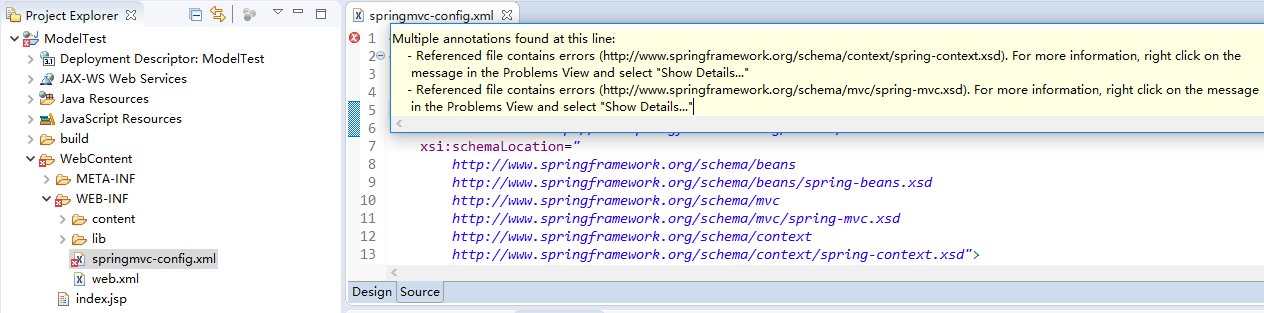
1
2
3
4
5Multiple annotations found at this line:
- Referenced file contains errors (http://www.springframework.org/schema/context/spring-context.xsd). For more information, right click on the
message in the Problems View and select "Show Details..."
- Referenced file contains errors (http://www.springframework.org/schema/mvc/spring-mvc.xsd). For more information, right click on the message
in the Problems View and select "Show Details..."
解决方案
依次打开:Window>Preferences>XML>XML Files >Validation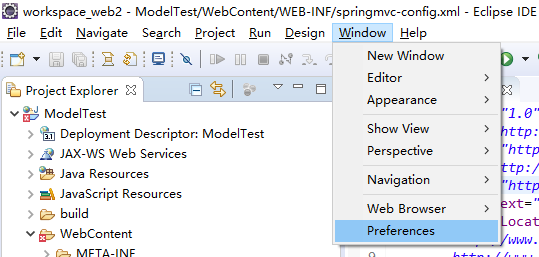
取消勾选:Honour all XML schema locations,它将禁用指向不同schema位置相同命名空间引用的验证,仅以第一次找到的可验证的XML文件为结果。
然后点击Apply and Close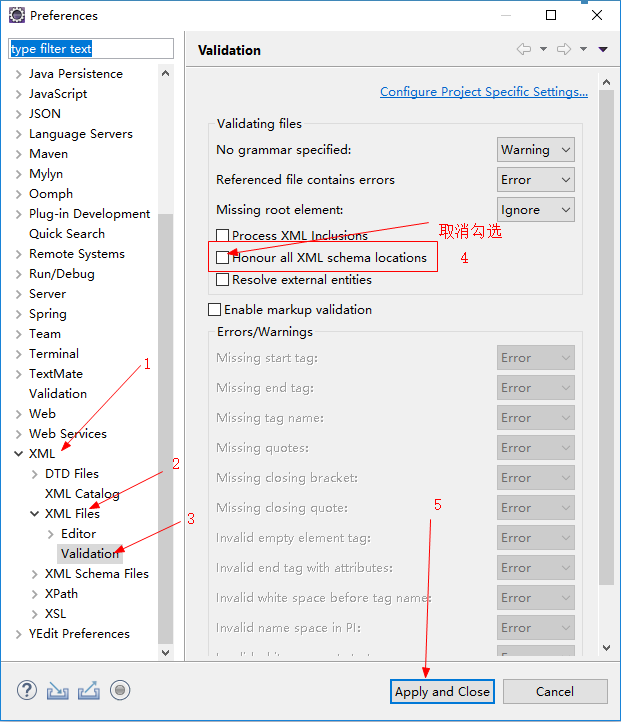
接下来选择是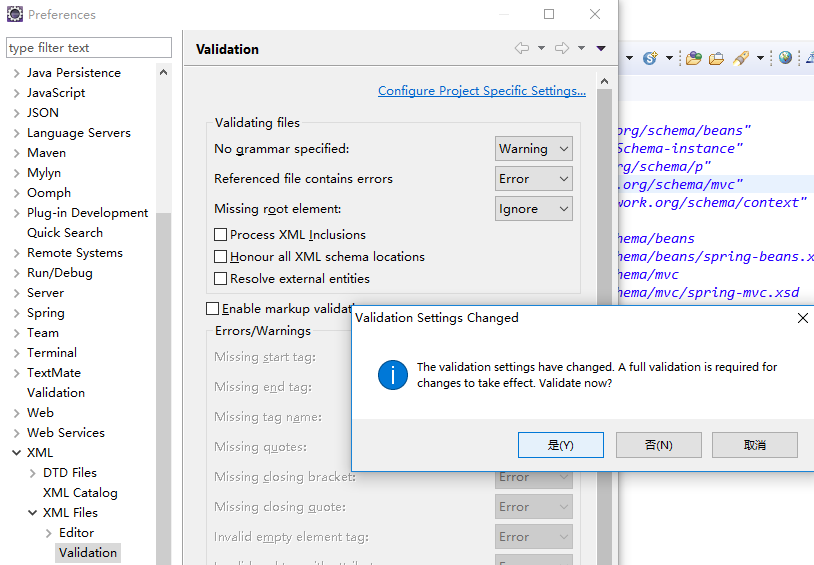
这样就不会报错了,如下图所示: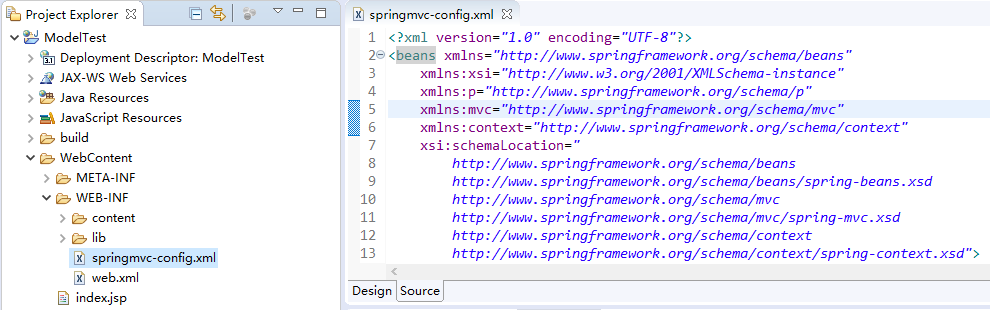
eclipse导出可执行jar时Launch configuration下拉列表选项太多
解决方案
如果想要删除Launch configuration下拉列表的主类历史记录,只要进入到要打包的这个工程所在的目录,也就是工作空间目录找到这个:1
\.metadata\.plugins\org.eclipse.debug.core\.launches
文件夹,清空里面的内容,然后重启eclipse即可: